Filing from Weekly Unemployment Insurance Benefits by Telephone
Information Hotline
(800) 794-3032
Toll Free outside New Castle County
(302) 761-6576
New Castle County
The Delaware Unemployment Insurance Division provides a quick and easy way to claim your weekly unemployment insurance benefits check by telephone using a feature of the Information Hotline called “TeleBenefits.” We hope you will find this customer service option easy and convenient to use.
VIVR enhances accessibility and streamlines the claimant experience by providing a visual option for claimants to submit their weekly certification. VIVR can be accessed via 302-761-8446 and is available in English and Spanish.
Note: This system cannot be used to file a new, additional or reopened claim, and is only to be used for claiming your weekly unemployment insurance benefit check.
PLEASE READ THE FOLLOWING INSTRUCTIONS CAREFULLY BEFORE YOU MAKE YOUR FIRST CALL
The Information Hotline, at (800) 794-3032 or (302) 761-6576 is available 7 days a week, 24 hours per day. Remember, your “TeleBenefits” for any claim period cannot be filed until the week ending date for which you are filing has passed. “TeleBenefits” filed by 10:30 a.m. Monday through Friday will normally be processed the same day with a check mailed that same day. “TeleBenefits” filed after 10:30 a.m. Monday through Friday will normally be processed the next business day with a check mailed that next business day.
Be sure to have your current weekly claim information on hand as “TeleBenefits” will ask you questions about each individual claim week. In addition, you may be required to submit your work search log to the local office upon request. The system is designed to only permit you to claim for the current week’s benefits. If you need to file for a prior week, please report to your local office. “TeleBenefits” will indicate which claim week you may file.
When you file your first “TeleBenefits” weekly claim, you will choose your own four-digit number. This number cannot contain the same number four times, and cannot be sequential — 1, 1, 1, 1 or 1, 2, 3, 4. The four-digit number you select will become your Personal Identification Number, or PIN, which you will use each time you call to file “TeleBenefits“. You are responsible for the security of your PIN that serves as your electronic signature. Do not give your PIN to anyone, including family members.
If you forget, or enter a wrong PIN, you will be instructed to contact your local office for assistance with resetting your PIN. This service can only be provided during scheduled work hours, and your newly-established PIN will become effective the next business day.
Call the Information Hotline at (800) 794-3032 in Kent and Sussex County, or out of State; or (302) 761-6576 in New Castle County.
Press 1 to file your weekly certification.
Press 1 to file your certification for the current week.
Enter your 9-digit Social Security Number
Press 1 to continue, or 2 to change.
You need to create a 4-digit PIN the first time
Enter a 4-digit number to be your PIN
Press 1 to continue, or 2 to change, the number (this is the PIN you will use for all future TeleBenefits).
Press 1 if you worked for another employer during this period.
Press 2 if you have entered information for all employers.
Related Topics: TeleBenefits, Unemployment Insurance